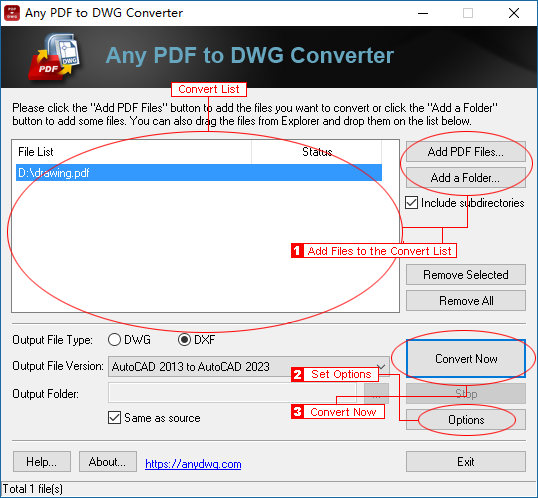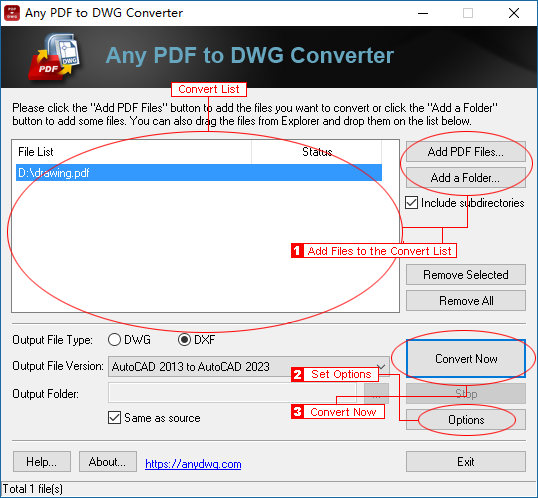Any PDF to DWG Converter
Any PDF to DWG Converter batch converts PDF to DWG and PDF to DXF format for fast and efficient editing in AutoCAD. It allows you to easy convert PDF to DWG and PDF to DXF without the need of AutoCAD.
- Batch converts PDF to high quality DWG or DXF quickly and accurately.
- Outputs AutoCAD R2.5 - AutoCAD 2024 DWG/DXF files.
- Supports all versions of Adobe PDF file.
- Handles single page and multiple page files with ease.
- Converts the whole PDF document, a range of pages or one page into separate DWG/DXF files.
- Generates and optimizes vector entities like lines, polylines, splines, hatches, circles and arcs.
- Intelligent TrueType texts and line width recognition.
- Retains colors in the DWG/DXF file.
- Resizes the drawing by scale factor.
- Directly converts scanned PDF (Image PDF or raster PDF) without the need of raster to vector software.
- Works with and without AutoCAD/Acrobat.
- Supports command line feature (A full list of parameters can be found in the Help / Command Line Usage).
- High performance, full featured and simple to use.
- PDF to DWG Converter
- DWG to PDF Converter
- DWF to DWG Converter
- DWG to DWF Converter
- DWG to Image Converter
- DGN to DWG Converter
- DWG to SVG Converter
How to convert PDF to DWG/DXF?
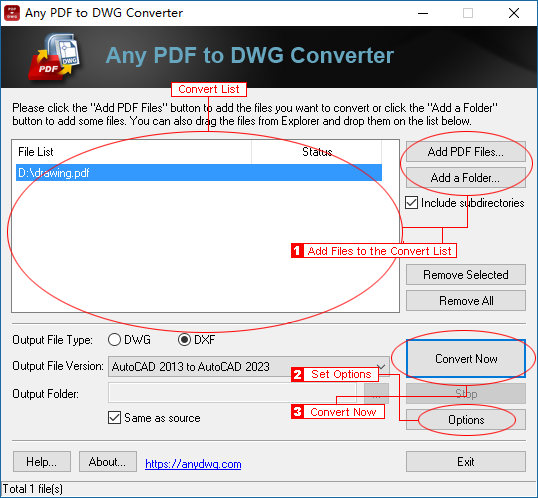
- Run Any PDF to DWG Converter. Click the "Add PDF Files" button to add the PDF files you want to convert or click the "Add a Folder" button to add some files.
- Specify the output file type (DWG), output version and output folder.
- Click the "Convert Now" button to convert the PDF files to DWG.
DownloadBuy Now
System Requirements
| Supported OS | Windows 98/Me/NT/2000/XP/Vista/7/8/8.1/10/11, Windows NT/2003/2008/2019 |
| Processor (CPU) | 300 MHz or higher |
| Disk Space | 128 MB free disk space |
| Memory (RAM) | 256 MB or above |
Copyright © 2024 AnyDWG Software, Inc. All rights reserved.